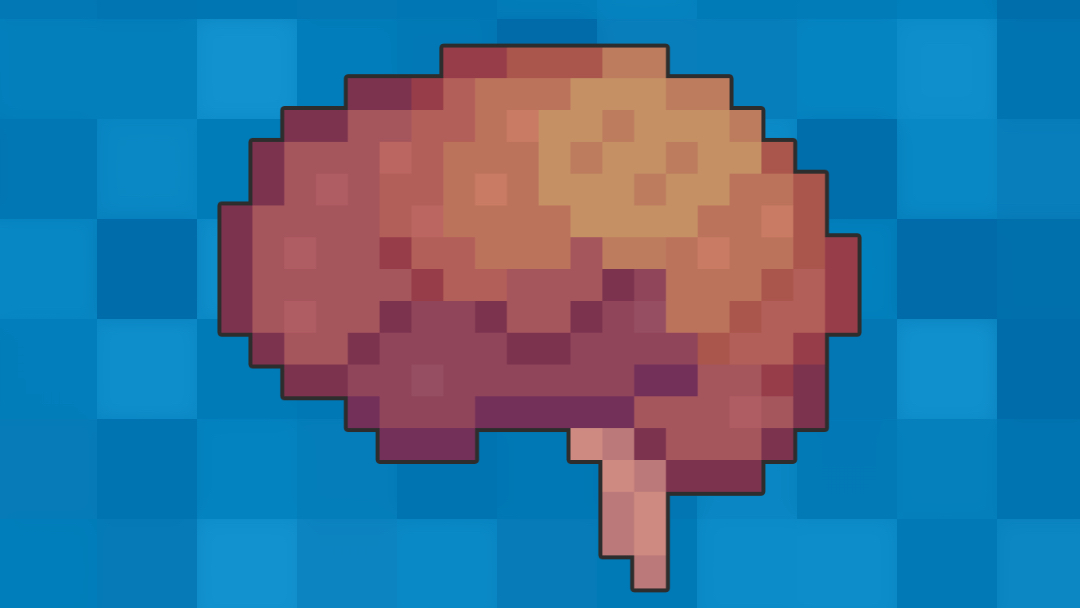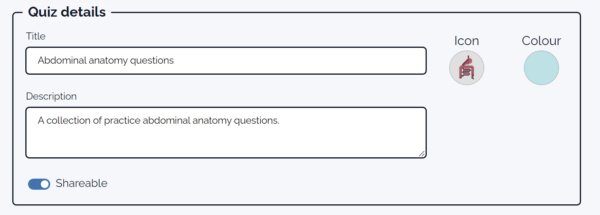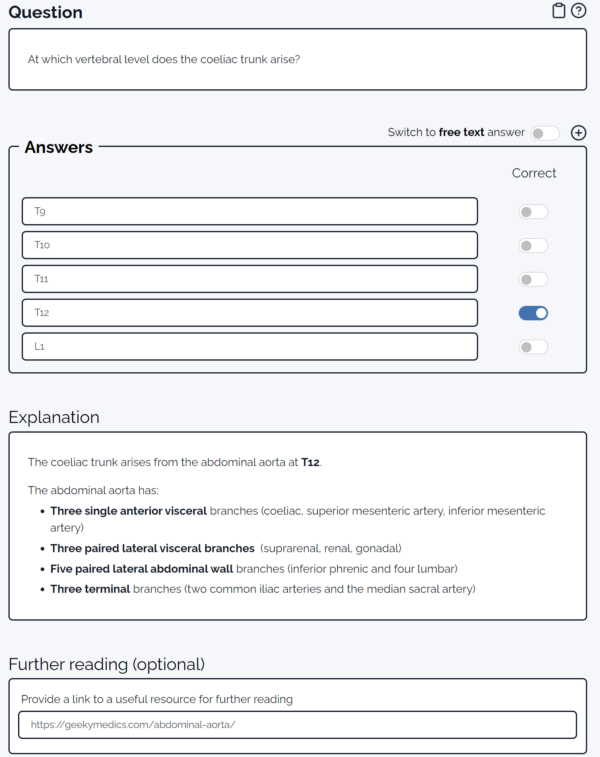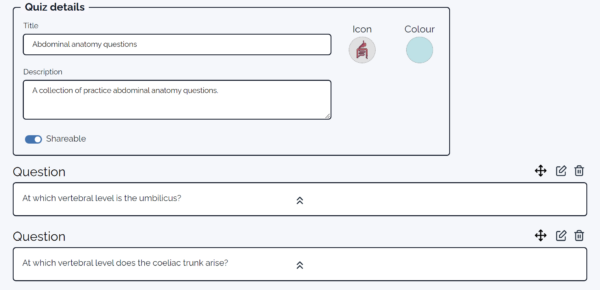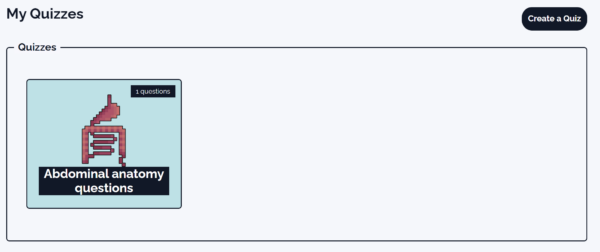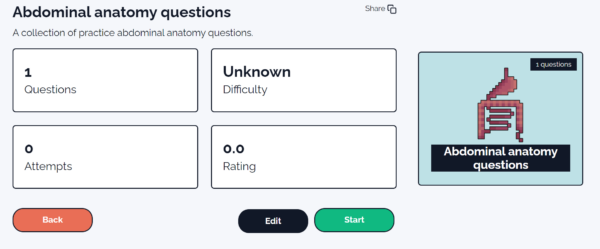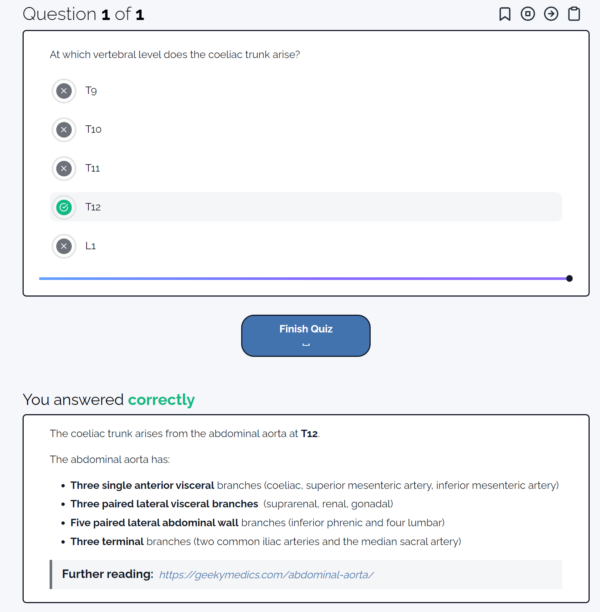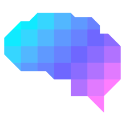- 📖 Geeky Medics OSCE Book
- ⚡ Geeky Medics Bundles
- ✨ 1300+ OSCE Stations
- ✅ OSCE Checklist PDF Booklet
- 🧠 UKMLA AKT Question Bank
- 💊 PSA Question Bank
- 💉 Clinical Skills App
- 🗂️ Flashcard Collections | OSCE, Medicine, Surgery, Anatomy
- 💬 SCA Cases for MRCGP
To be the first to know about our latest videos subscribe to our YouTube channel 🙌
The Geeky Medics Quiz Maker tool allows anyone to create and share quizzes for free! Our advanced quiz creator software is designed to allow you to create practice questions and prepare for exams.
Creating and using practice questions is an excellent way to revise for medical exams. Our advanced quiz creator tool has been designed with healthcare students in mind and allows you to tailor your exam revision.
Create a Quiz
Our advanced Quiz Maker Tool allows you to create quizzes freely and share them with others.
Add questions to your quiz
Once you’ve created a quiz, the next step is to create and add questions to the quiz.
Each question has four components:
- The question: including a clinical scenario or image if required
- Answer options: either multiple choice or free text
- An explanation
- Further reading link (optional)
Our Quiz Maker allows you to create a wide range of questions. For example, using our free quiz software, you could create:
- Single best answer questions
- True/false questions
- Short answer questions
- Medium/long answer questions
- Image questions: interpretation of imaging (e.g. x-rays), identifying anatomical structures, ECG interpretation
Edit quiz and re-order questions
Once you’ve added questions, you can change the order in which the questions are displayed. Use our interactive drag-and-drop interface to arrange the order of questions in your quiz. You can also edit or delete questions.
Start your quiz or share it with others
Once you’ve created your quiz, it will be visible in the ‘My Quizzes‘ area.
Here, you can start your quiz or share it with others using a unique URL. You can also edit your quiz and add additional questions.
Each question is displayed using our advanced quiz interface. After attempting each question, you are given feedback on the question, the question explanation and a link to further reading.