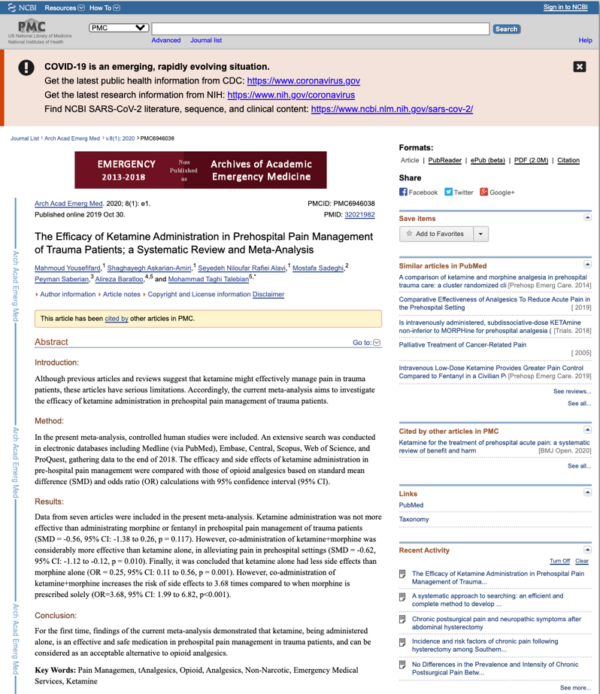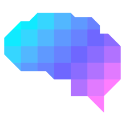- 📖 Geeky Medics OSCE Book
- ⚡ Geeky Medics Bundles
- ✨ 1300+ OSCE Stations
- ✅ OSCE Checklist PDF Booklet
- 🧠 UKMLA AKT Question Bank
- 💊 PSA Question Bank
- 💉 Clinical Skills App
- 🗂️ Flashcard Collections | OSCE, Medicine, Surgery, Anatomy
- 💬 SCA Cases for MRCGP
To be the first to know about our latest videos subscribe to our YouTube channel 🙌
What is a literature search?
A literature search is a systematic, thorough search of all types of literature relevant to a topic of interest. You may be required to undertake a literature review for exploration of a new topic, publication, or as part of your medical degree. Using a worked example, this article will outline the basic steps of a literature search and equip you with tips and tricks along the way!
Steps of a literature search
Step 1: Define your research question
The first step is to know exactly what question you want to answer. A common mistake is to attempt to conduct your literature search before you have a basic grasp of your topic area. Take some time to read articles about your topic to get a sense of how much information is available for a future literature review and to understand the language and terminology employed in that particular field. Equally, it is important to familiarise yourself with existing publications to ensure you do not duplicate efforts from existing work (better to find this out as early as you can)!
You should aim to find and read at least 3-5 articles in the topic area that you are investigating.
Once you have read a few articles, try and work out (hopefully with the help of a supervisor) the specific question you want to be answered.* It is useful to frame your question in PICO format:
- Population
- Intervention
- Comparison
- Outcome
*Take your time here, and do not be afraid to talk to your supervisors or co-authors about the exact research question. Not having this clear at the outset will only complicate things further down the line.
Example
I wanted to review the use of ketamine, an NMDA receptor antagonist, in the pre-hospital setting. I first performed an internet search of articles by typing in “ketamine pre-hospital”. I opened and skimmed the first 8-10 peer-reviewed publications from my search, and found the following:
- Ketamine can be indicated for either sedation or analgesia in the pre-hospital setting in the UK, Australia, USA and globally.
- Ketamine is often used in the A&E setting
- A review of the topic had been done in 2011
Upon further reflection and guidance from my supervisors, I decided to clarify my question as:
- “What is the effect of ketamine as an analgesic in the pre-hospital setting, compared with alternative analgesic regimens?”
Population: any patients requiring pre-hospital analgesia
Intervention: the administration of ketamine, with no restriction on the route of administration
Comparison: any analgesic regimen for the reduction of pre-hospital pain without the concurrent administration of ketamine
Outcome: the primary outcome was satisfactory pain relief. Secondary outcomes were the reported incidence and types of adverse effects and complications from the use of ketamine.
Step 2: How and where to search
Now that we have our research question and maybe a few articles that would be included in our search, it is time to create a search strategy.
Find keywords
First, review the articles (ones you have previously found/now found through a simple internet search) surrounding the topic and specifically, look at the keywords used in those articles. This will help you create your search string to input into the database.
In PubMed®, you may find keywords either at the bottom of the abstract or the bottom of the article (Figure 1).2
Table of keywords
Next, create a table of keywords using the PICO format, and decide which columns are most appropriate to run in the search. Try and use all the potential synonyms that you think are appropriate (within reason).
Example
Table 1. Table of keywords using PICO from publication1
|
|
Population |
Intervention |
Comparison/outcome |
Setting |
|
Keywords |
N/R |
|
|
|
Database search
Now that you have your keywords, you need to identify databases to run your search in. Unfortunately, no singular database will include every article, therefore it is advisable to search a few to ensure that you do not miss any important ones. It is best to start with a broad database that is likely to include a significant number of papers. Potential starting points include:
- PubMed®
- MEDLINE®
- CENTRAL©
Step 3: Running a search
Once you’ve identified an initial search engine, enter your keywords. The main functions that are relevant to searching include:
- “OR”: Use this when you are combining terms that may be synonyms to ensure you capture the concept you are looking for. Items in the same column (as per above) are generally combined with “or”
- “AND”: Use this to stratify different concepts. Items in different rows (as per above) are generally combined with “and”
- “Sort by year“: If you are only looking at articles from say 2000, you can sort by year to only include articles published beyond this point
- “Sort by paper type”: Similar to the above, but for types of studies (e.g. RCT)
Example
For example, it would be: “Ketamine” OR “Ketanest OR “Ketalar” AND “analgesia” OR “analgesic” OR “pain relief” OR “pain” OR “ pain management” AND “prehospital” OR “pre-hospital” OR “out of hospital” OR “out-of-hospital” OR “ambulance”
Once you have run the search, see how many articles come back to you and verify that it is a reasonable number. There is no exact science for this, but 15, 000 papers may mean that your question or search strategy is too broad. Conversely, a search strategy yielding ten papers may indicate your question is too narrow or your search strategy has missed a number of articles.
You can check against the papers that you have initially identified, to make sure they are included in your search. This may provide some reassurance that you have run the search correctly.
Step 4: Repeat search strategy across databases
Use the guidance of your supervisors to see if there are particular databases specific to your topic area that may be useful to perform an additional search in. Once you have identified others, apply the same principles above to search for articles there. Some additional databases include:
- EMBASE
- SCOPUS®
- Web of Science©
- Cochrane©
- EBM Reviews Complete
Step 5: Article inclusion and exclusion
Once you have a full list of potential articles (this list may be quite long), you will need to apply exclusion and inclusion criteria to ensure that you only select the articles that are relevant to your research question. This is normally done in two phases, requiring two authors. These two phases will sequentially sieve your articles to leave only the ones that you need.
Phase 1
To begin, perform a title and/or abstract review of the papers. Read the title, and the abstract if necessary, of each paper to evaluate whether the article should be included in a future review. If you are unsure, keep the article in the included list for now.
At this point, you should also remove any and all duplicates. Although you may have 500-2000 articles, you will get into a rhythm with this, and hopefully, just from the title, you will be able to easily categorise a large number of your articles.
Phase 2
You should now have a significantly smaller list of articles in the included list. A full-text review should be performed on these. This involves reading the full text to further clarify whether or not an article should be included.
Step 6: Checking your work
A few fears are that either you will send your article list to your supervisor and they will get back to you saying that you’ve missed a few key articles, or even more frustratingly, you write a draft of your paper and then are told/find out about a key article that you have missed. Here are a few helpful tips to avoid this:
- Forward and backwards referencing the articles that you have found.4 Forward referencing is looking at the articles that are cited by the paper that you are reading, as some of these may be relevant to your search. Backwards referencing is looking at what articles the paper you are reading has been cited in, as these may also be relevant.
- Consider looking for grey literature. Grey literature is research produced by organisations outside of traditional commercial or academic publishing channels. This can include private-sector reports, government documents, white papers and evaluation. Kings College London has a list of places you might find grey literature.3
- Look at trial registers which provide access to information on public and privately conducted clinical trials in humans.
Step 7: Final list of articles
Now that you have a final list of articles, you are ready to extract relevant information from them into your review!
Future directions can include:
- Writing a systematic review
- Producing guidelines
- Drafting hospital protocols
Best of luck!
References
- Bansal, A., Miller, M., Ferguson, I., & Burns, B. Ketamine as a Prehospital Analgesic: A Systematic Review. Published in 2020. Available from: [LINK]
- Pubmed, National Library of Medicine. Available from: [LINK]
- Libguides Searching for Systematic Review: Grey Literature. Published in 2017. Available from: [LINK]
- Atkinson, L., & Cipriani, A. How to carry out a literature search for a systematic review: A practical guide. Published in 2018. Available from: [LINK]
Editor
Hannah Thomas